







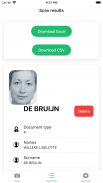
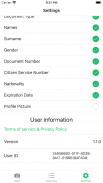
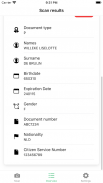
Quick ID Scan

Descrizione di Quick ID Scan
Quick ID Scan can quickly and securely scan an ID card or passport even while holding the card in your hand. The scanned ID can then be exported to Excel or CSV. There are export options to toggle what you want in the exports. Some companies are not allowed to save the Citizen Service Number for example, so this feature is very useful in that case.
The first 5 scans are free. Any scans that fail will automatically get refunded.
Instructions:
Take a picture of the side of the ID or passport which has the Machine Readable Zone (MRZ) in view. You can recognise the MRZ because it has <<<<<< in it. Ensure the picture is focussed and free of glare and then take your image.
Privacy & Security:
Privacy and security are our highest priorities. Therefore we delete all the images within our system after 10 seconds. If you export data, the private link is available for up to two days. Do not share this link with others as they would then be able to download the data you scanned. It is your own responsibility to dispose of the ID's after usage within your camera roll. All of the scan results will be gone after a hard-close of the app. Be sure to export any data that you require before hard-closing the app or else they will be lost forever.
Data:
We do not store any personal data of yours. The only thing that we require is your unique device ID. Besides that we add credits to your account after you purchase it. This also means that your credits will not transfer to another device, so be mindful of that.
Technicals:
The images are processed solely in memory, so there will be no traces left on it on our servers.
Contact us if you have any special requests like purchasing large volumes of scans or direct coupling with your API's.
Quick ID Scan può scansionare in modo rapido e sicuro una carta d'identità o un passaporto anche tenendo la carta in mano. L'ID acquisito può quindi essere esportato in Excel o CSV. Esistono opzioni di esportazione per attivare o disattivare ciò che desideri nelle esportazioni. Ad esempio, ad alcune aziende non è consentito salvare il numero di servizio del cittadino, quindi in questo caso questa funzione è molto utile.
Le prime 5 scansioni sono gratuite. Eventuali scansioni non riuscite verranno automaticamente rimborsate.
Istruzioni:
Scatta una foto del lato dell'ID o del passaporto che ha la zona leggibile dalla macchina (MRZ) in vista. Puoi riconoscere la MRZ perché contiene <<<<<<. Assicurati che l'immagine sia focalizzata e priva di riflessi, quindi scatta la tua immagine.
Privacy e sicurezza:
La privacy e la sicurezza sono le nostre massime priorità. Pertanto eliminiamo tutte le immagini nel nostro sistema dopo 10 secondi. Se si esportano dati, il collegamento privato è disponibile per un massimo di due giorni. Non condividere questo collegamento con altri in quanto potrebbero scaricare i dati scansionati. È responsabilità dell'utente smaltire l'ID dopo l'uso nel rullino fotografico. Tutti i risultati della scansione spariranno dopo una chiusura forzata dell'app. Assicurati di esportare tutti i dati necessari prima di chiudere in modo definitivo l'app, altrimenti andranno persi per sempre.
Dati:
Non memorizziamo i tuoi dati personali. L'unica cosa di cui abbiamo bisogno è il tuo ID dispositivo univoco. Inoltre aggiungiamo crediti al tuo account dopo averlo acquistato. Questo significa anche che i tuoi crediti non verranno trasferiti su un altro dispositivo, quindi fai attenzione.
technicals:
Le immagini vengono elaborate esclusivamente in memoria, quindi non rimarranno tracce sui nostri server.
Contattaci se hai richieste particolari come l'acquisto di grandi volumi di scansioni o l'accoppiamento diretto con le tue API.























